In Adobe Illustrator, using only triangles, create a specific, distinct, identifiable fish.
(Bass, trout, sunfish, etc.). Then, use Photoshop to incorporate texture and shadow.
(If you are unable to use Illustrator at home, you may do the project entirely in Photopea, or with a combination of the programs.)
First, look at the work of children's picture book illustrator Eric Carle (The Very Hungry Caterpillar), who worked in collage by cutting and pasting painted papers. You will be creating a digital collage by cutting and pasting virtual texture images.
Lesson (What are we learning by doing this project?):
- Demonstrate the importance of research to good art-making -- Use appropriate visual references, but don't copy.
- Less is More -- Use simple, basic shapes to make a complex thing; reduce a thing to its most essential elements.
- Stylize to create visual interest -- Represent an identifiable, specific thing in a unique, artistic way to create more visual impact.
- Skillfully edit images using basic photo-editing tools in Photoshop.
- Skillfully use Illustrator and Photoshop together to take advantage of their differences.
- Be able to locate and access royalty-free, high resolution images for better printing quality. Access stock image catalogs. Understand the meaning of copyright infringement.
- Combine multiple photo files.
- Use texture and shadow to enrich a graphic image.
Process (Follow these steps:)
1. Collect a series of photographs of a specific marine animal, preferably one with scales or other clear divisions/shapes, from different angles/viewpoints.
2. On paper, sketch the animal multiple times. Get to know the basic forms of the animal. What makes this animal distinctive from others?
3. Think of ways to stylize the animal, to make it more "designed", rather than strictly observational, while still clearly being that specific animal.
4. On paper, draft a stylized version of the animal using triangles.
5. In Illustrator, draw using only triangles.
- Save as an Illustrator EPS to your desktop with the file name "Fish yourlastname.eps"
6. Open the EPS file in Photoshop:
- Resolution: 300 pixels/inch (ppi)
- Image Size: to fit 13 x 19 inche rectangle
- Color Mode: RGB
- Immediately save it as as Photoshop Document with the file name "Fish yourlastname.psd"
7. Search for and download large (high-resolution) royalty-free image files of textures (approx. 2000 x 3000 pixels) to your desktop.from a stock image resources such as https://freestocktextures.com
8. Open those texture files in Photoshop and modify the textures to match the colors you want for each part of the fish:
- Go to Image - Adjustments, then use:
- Color Balance, Hue/Saturation, and Levels (which will adjust the contrast of the image).
9. Add textures to your drawing:
- On your fish PSD file, use the Magic Wand tool to select parts of your fish, one triangle at a time.
- In the texture file, Select All, then Copy
- In the fish file, "Paste Special -- Paste Into" each selected triangle of your fish, one triangle at a time. Adjust the texture as needed once you have pasted it (Go to Edit - Transform, then Scale or Rotate. You can also move each texture within its triangle using the Move Tool (black arrowhead in your Toolbox).
10. Using the Gradient Tool, the Burn Tool, and the Dodge Tool in Photoshop, add tonal value (lights and darks) to each triangle to create a more three-dimensional form on the fish.
11. Remove the background layer, so only the fish is visible, and save as a PNG file. This will be a flat, web-safe version of the image that preserves the transparency of its background. As a group, we can combine these images into a single composition.
Checklist and Self-Assessment:
- Is your artwork easily identifiable as a specific type of fish? What makes it so, or what would make it so?
- Is it unique, artistic, and stylized; or more of a realistic representation? What could you have done to make it more stylized, more designed rather than copied?
- Is your artwork in the proper format (300 ppi, RGB, 13 x 19", .psd and .png)? Is it in a resolution that will be good for printing at a large size? Have you preserved the transparent background?
- Did you use all of the following Photoshop tools? Which do you feel you mastered? Which did you struggle with?:
- Paste Into,
- Color Balance,
- Hue/Saturation,
- Levels,
- Transform (Scale, Rotate),
- Move,
- Gradient Tool,
- Burn Tool,
- Dodge Tool.
- Do you have a sense of how Illustrator and Photoshop differ? Describe some advantages of each program. Describe some of the challenges.
- Do you know why we need to use royalty-free, high resolution images? Well, why?
- Did you use texture and shadow to enrich your image. Does your fish look three-dimensional?
Grading Criteria:
- Design (Visual Impact)
- Technical Quality
- Personal Investment
Extension Question:
What are some possible uses for the graphic artwork you have created? Who might be the audience for such an image? Why do you say that? What might be added to these images to give them a specific purpose?
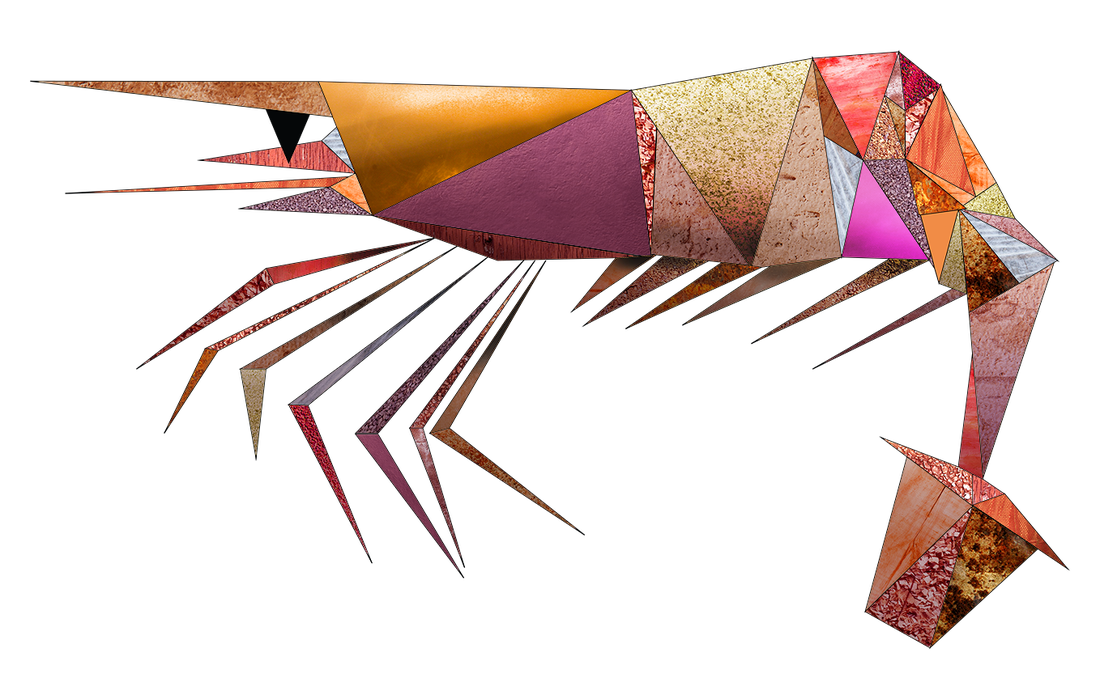
 RSS Feed
RSS Feed
