a flake of snow, especially a feathery ice crystal, typically displaying delicate sixfold symmetry.
Due Date:
Two days
Project:
Using only undistorted type, create a radial six-fold symmetrical design (emanating from a central point outward).
Use a color palette of at least 6 - 10 colors that enriches and unifies the design.
Medium: Adobe Illustrator (Type Tools)
Size: 8" x 8"
Typographic Snowflakes from the School Of Visual Arts (SVA) in New York City.
Symmetry in Film:
Steps:
1. Create an 8 x 8" artboard in a new document.
- File -- New
- Name: radial symmetry yourlastname
- Number of Artboards: 1
- Size: (Custom)
- Dimensions: 8 inches x 8 inches
2. Create guidelines by using the Radial Grid tool (in the tool box of Illustrator, in the same box as the line segment tool) to draw a radial grid with 6 dividers (You can select the number of dividers by double-clicking on the radial grid tool icon.). Change the color of the guidelines to a light blue, and lock it.
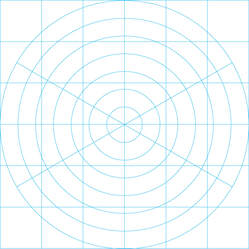
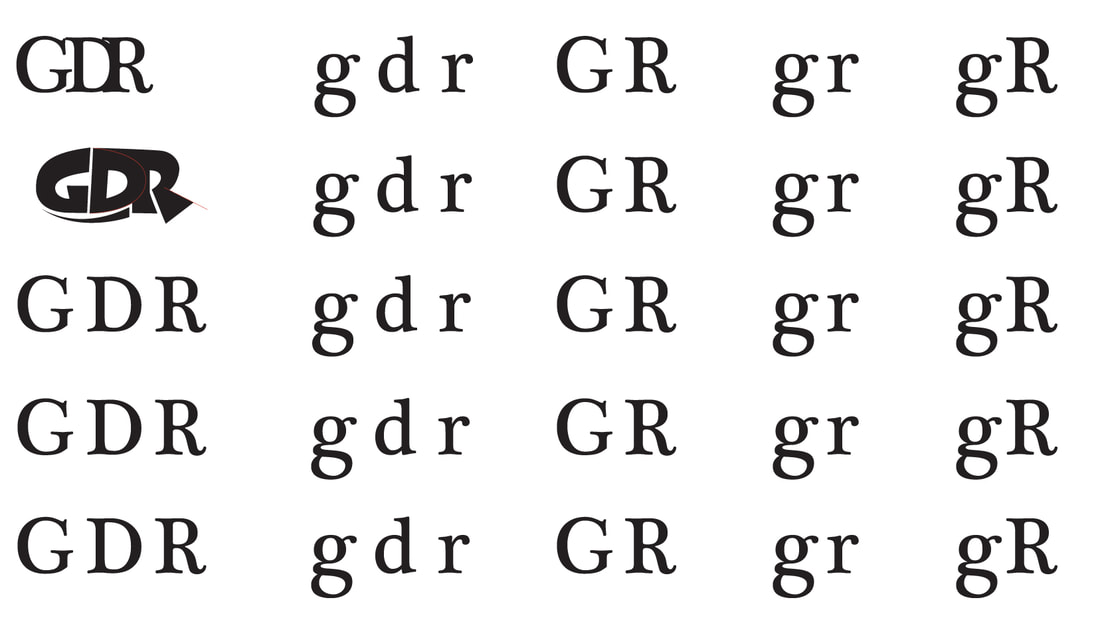
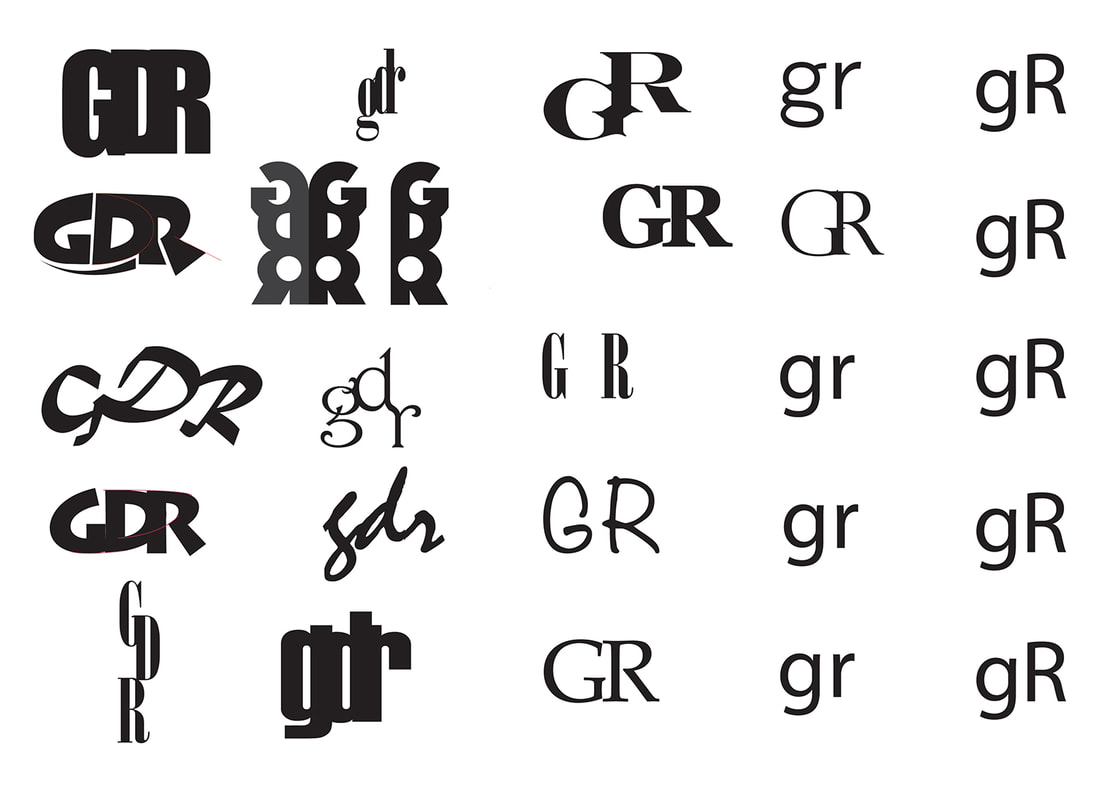

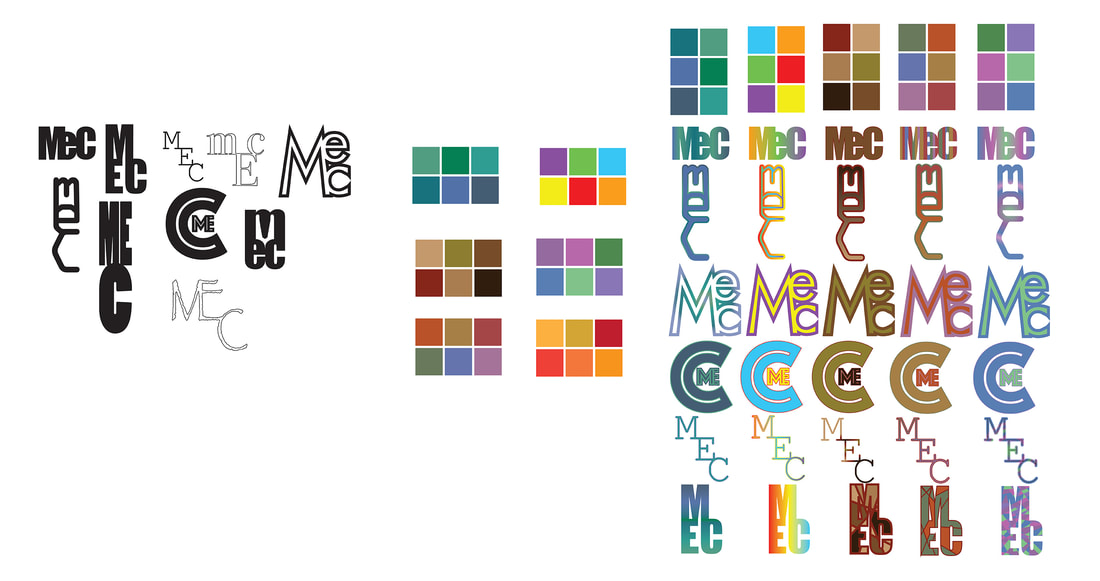
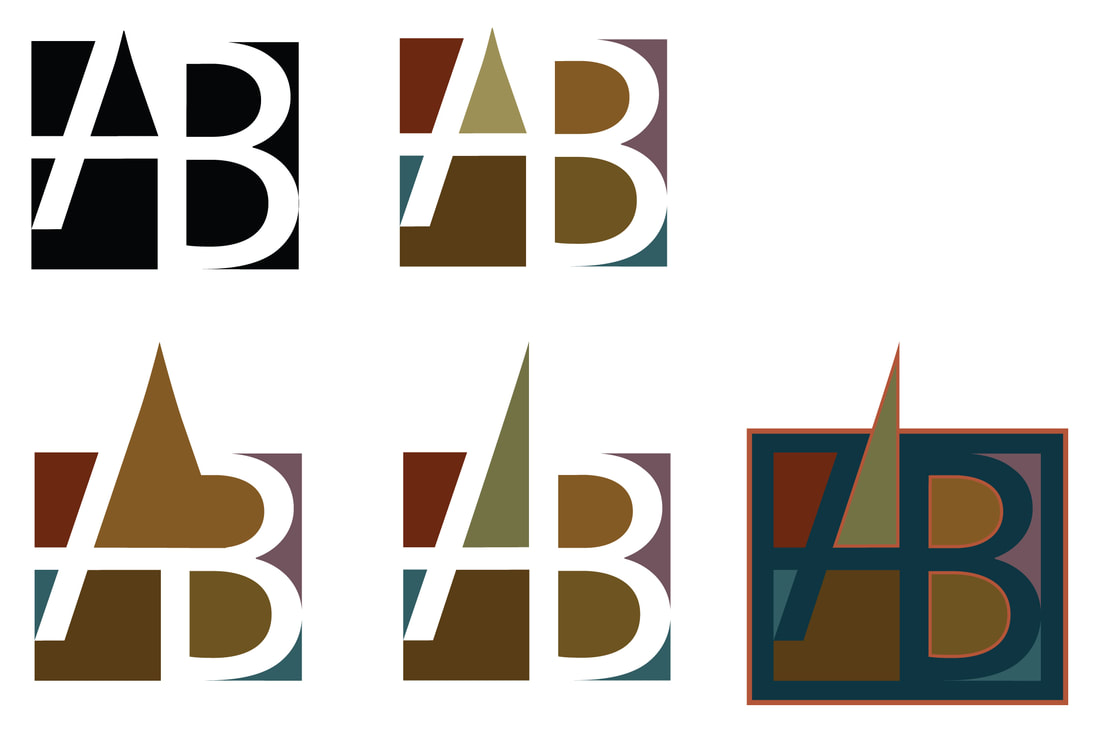
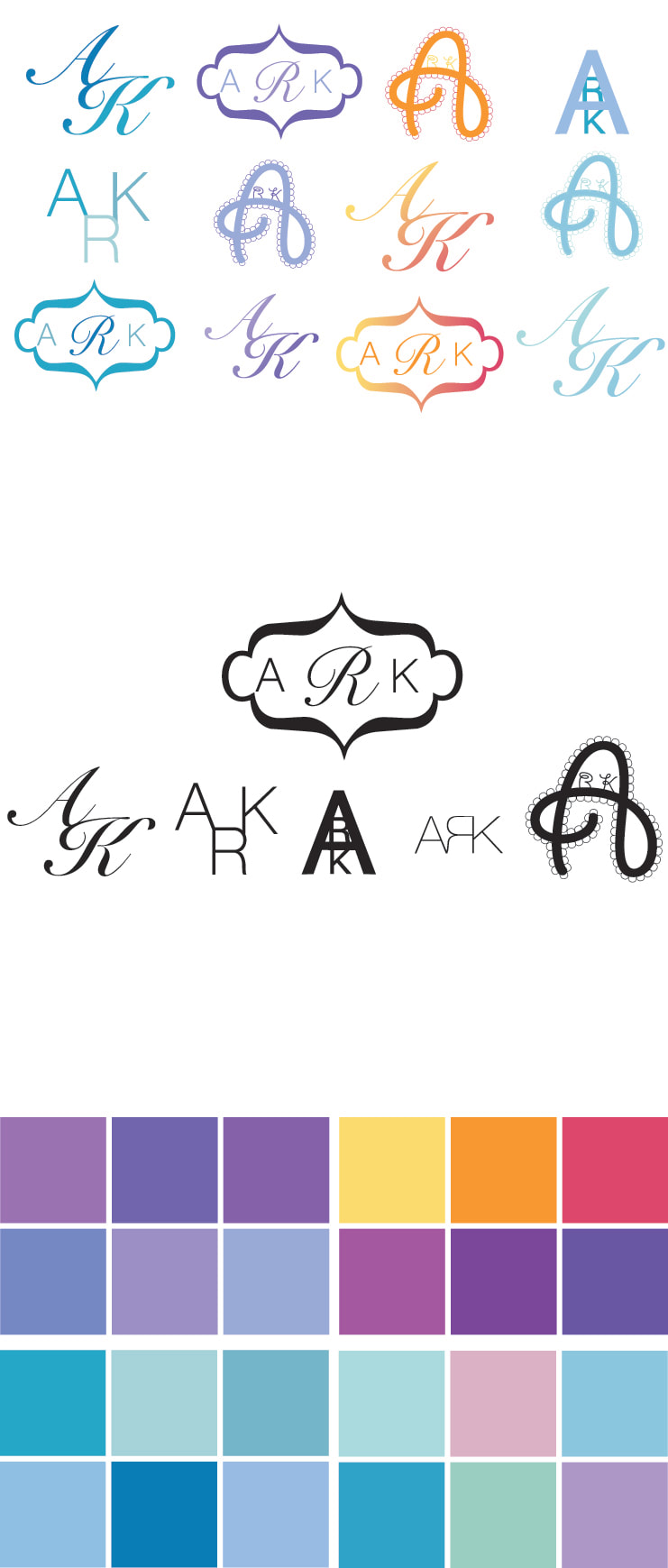
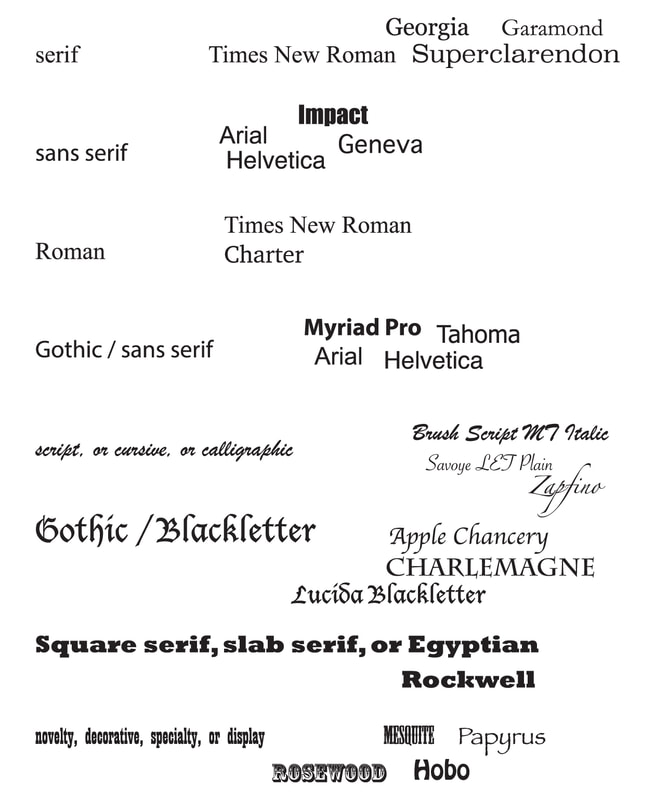
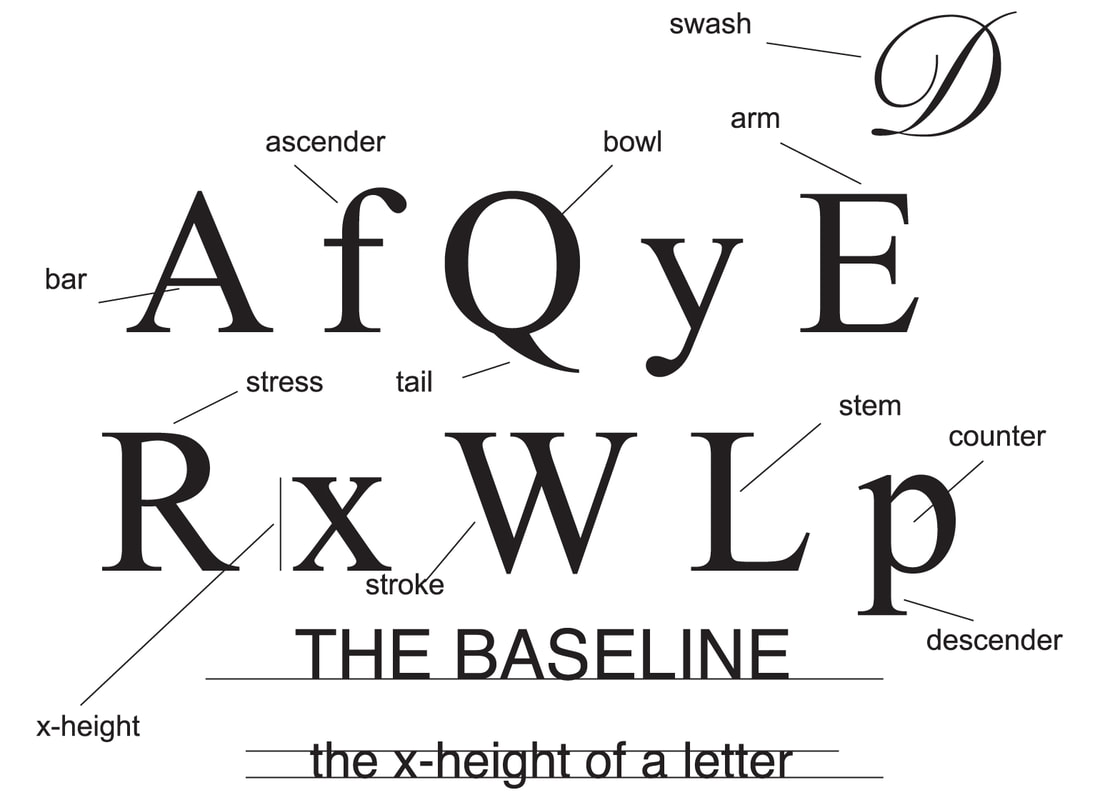
 RSS Feed
RSS Feed
