Create an abstracted/stylized design that elicits feelings of the natural world in winter: wind, snow, ice, starry sky, etc. Later, you will incorporate a quote that conveys universal themes of love, peace, or community.
This is a competition. Winning designs will be enlarged to 4 foot x 6 foot banners in outdoor displays. Twelve double-sided, weatherproof banners will be affixed to metal frames driven into the ground on the town common and will be on display during the months of December and January.
Limited Color Palette: So that the various banners are unified as a set, use white, blues, silver (grays), and gold/copper. You may use a minimal amount of one other hue (such as violet) as an accent.
After sketching on paper, draw the design in Adobe Illustrator, then use Photoshop (300 ppi) to add painterly effects, lighting effects, and textures. You may include similar collaging techniques as you did in the Fish designs (Copy - Paste Into).
You may incorporate your designs or patterns from one or more of your previous projects into this new design.
Objectives:
- Convey an abstract feeling/mood through your selection, creation and arrangement of shape and color.
- Apply skills with tools and techniques of Illustrator and Photoshop together
- Create strong visual impact
Materials:
- FIRST, Adobe Illustrator for drawing
- THEN, Adobe Photoshop for painterly effects, lighting effects, and textures
- FINALLY, Adobe Illustrator for typography
Grading Criteria:
- Expressiveness (“Flavor” of the natural world in winter)
- Design (Visual Impact)
- Technical Quality
- Personal Investment
To Start:
1. Study photos and art about winter for reference and inspiration, including the images on this blog. Do some additional research for visuals. DO NOT COPY.
2. On paper, draw to develop your design. Create at least a few thumbnail sketches and some color studies using color pencil. In designing, consider the relationship of positive and negative space, visual movement, and other principles of art to create a strong composition.
You may use the this worksheet for a larger drawing or this thumbnail sketch worksheet.
3. In Illustrator:
Create a New Document
File -- New Document
Size: 12 inches wide x 18 inches high
Orientation: Portrait
Use the pen tool to draw, based on your best sketch. You may even scan or photograph your pencil sketch, and trace over it using the pen tool in Illustrator.
4. Open the EPS in Photoshop. When the dialogue box comes up, be sure to change the resolution to 300 ppi and the color mode to RGB. The size should be at least 12 x 18".
Add painterly effects, layer styles, lighting effects, and textures.
Flatten and save as a TIFF.
5. Back in Illustrator, use the Character and Type palettes to incorporate quotes about peace, love, and community into your design, integrating words and image.
Save as EPS, TIF, and JPG files: "winter yourlastname.eps", etc.
Visual References / Resources
Notice how Vincent Van Gogh addresses invisible forces such as wind in his paintings.
Radial Design -- Snowflake
Landscapes in Winter
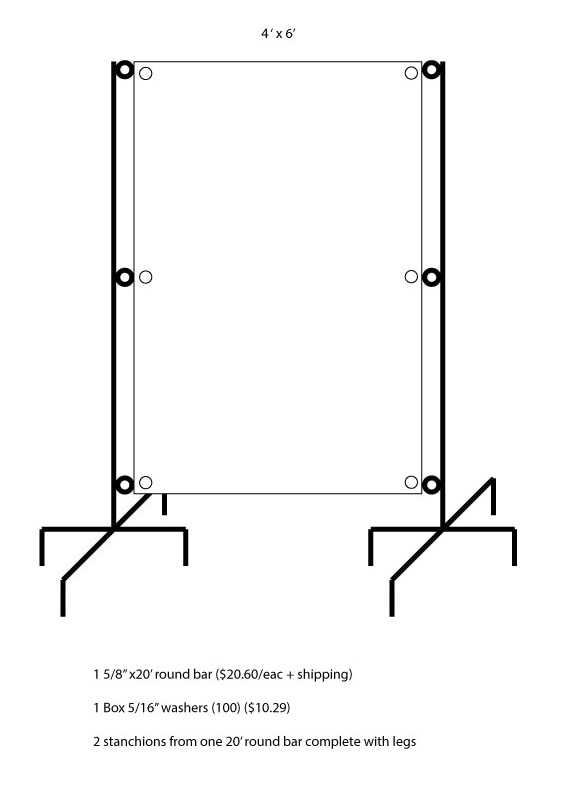
 RSS Feed
RSS Feed
