Due:
One week
Project Description:
Using both Adobe Photoshop and Adobe Illustrator, create a package design for a music CD or a videogame
Objectives:
- Use Photoshop and Illustrator together
- Integrate type and image into a sophisticated, cohesive design
- Create a mood through choice of subject, color, and style
- Visualize a work of art in multiple parts
Materials:
Adobe Photoshop and Adobe Illustrator
Parameters
- Use the templates
- Include only photographs and artwork that YOU have created
- Label/logo/title art must be original (designed by you).
- Music CD should include at least ten songs
- Allow room for a bar code
- Most text should remain in Illustrator (with possible exception of label)
- Final version will be an Illustrator EPS
- Save as “cd lastname.eps” in the graphicdesign folder
- Remember: All photographs must be at least 300 dpi in their printed dimensions
You may include:
- Photos that you have taken yourself or arranged to be taken
- Vector-drawn images
- Scanned drawings, paintings, and other non-digital artwork created by you
- Scanned objects, fabrics, textures
Grading Criteria
- Design
- Expressiveness
- Technical Quality
- Work Habits
Steps:
- Fill out the CD Jacket Questionnaire, which you can find in the Mac Lab's graphicdesign server folder
- Search online for examples of "CD jacket design", to use for inspiration
- In Illustrator, create title art for artist/band/game
- Sketch design ideas and layout of package
- Plan and take photos as necessary
- Edit photos in Photoshop
- Using the template, create sides of package (exact actual size, 300 dpi) in Photoshop without text
- Open Photoshop images in Illustrator
- Using the template, design text and vector-drawn objects over the Photoshop images
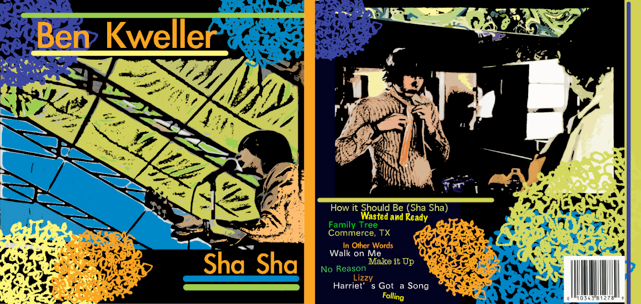
 RSS Feed
RSS Feed
